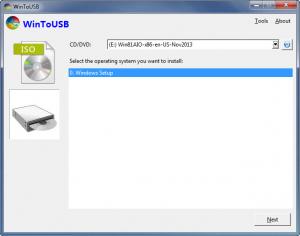WinToUSB
3.6
Size: 0 Bytes
Downloads: 4970
Platform: Windows (All Versions)
The lack of an optical unit can prevent you from reinstalling a computer's operating system. Fortunately, you can get past this limitation by installing the system from a bootable USB drive. WinToUSB gives you the possibility of creating such a device, without any kind of difficulties. As the name suggests, the application is capable of copying the Windows installation files from a disc or virtual image to a USB drive and it can also make the USB drive bootable. The best part is that it takes only a few clicks to prepare the operation.
WinToUSB is offered free of charge, but you can make a donation if you want to. It works on Windows XP and all later editions, up to Windows 8 and it provides support for both 32 and 64-bit platforms. It asks for 256 MB of RAM or more, at least 10 MB of free disk space and a minimum resolution of 800x600, which should not be a challenge for any modern day computer. Installing the application is a quick and simple process and there is no need to install any prerequisite tools.
The user interface is compact and it displays a small number of options. Creating a Windows installation drive is a simple step-by-step operation, which involves selecting a source and a destination. First, you can choose to copy the installation files from an optical disc or from an ISO virtual image. After selecting a disc in a drop menu or targeting an ISO image on a standard Open dialog, you can choose what operating system to install, depending on the contained data, in the selected source.
Once your initial selections are complete, you may proceed to the next step and select a destination. WinToUSB can write the data on a USB external hard drive or on a simple USB flash drive, if it has enough storage space. The application allows you to create bootable drives with installation files for Windows Vista, Win 7, Win 8 or Win 8.1, as well as various Server editions, but you can also create bootable drives with a Windows Preinstallation Environment.
Pros
You may create bootable Windows installation USB drives. The application provides support for various Windows versions. It can read and copy files from optical discs or ISO virtual images. What's more, bootable drives can be created with only a few clicks.
Cons
The application doesn't have any serious faults to mention. Thanks to WinToUSB's straightforward and easy to understand functionality, a Windows operating system can be installed on a computer even if it doesn't have an optical drive installed.
WinToUSB
3.6
Download
WinToUSB Awards

WinToUSB Editor’s Review Rating
WinToUSB has been reviewed by Frederick Barton on 28 Apr 2014. Based on the user interface, features and complexity, Findmysoft has rated WinToUSB 5 out of 5 stars, naming it Essential